I will never use Google again
This summer was when I first started really getting into all things social, beyond Facebook that is. I joined Twitter just this past June (sent my 1,000th Tweet today, btw), and signed up for LinkedIn, a host of Twitter clients, Quora (within the first few weeks of it’s beta release I believe), and many other sites that were, or still are, startups trying to get into the game even more recently than that. However, the best online discovery I made was no social tool, it was a search engine…called DuckDuckGo.
Now before you laugh at the somewhat childish nickname, go check it out. Give it one full day of trying it out and I guarantee you never go back to your previous search engine. This little engine that could emphasizes user privacy (“Google tracks you. We don’t” it claims on it’s About page), this privacy mission is explained in detail here (pictures included!), at the aptly named donttrack.us website. While promoting user privacy, it also makes searching almost too easy. How so you ask? Read on:
First, it has this little feature called Zero-click Info that gives you a snippet of information about what you’re searching for without you having to click through to a result. For example, this is what comes up when you search for James Cameron’s Avatar:
Keep playing with it and it also allows you to search things like the distance from Atlanta, GA to Columbus, OH (any cities, states, or countries will do…that’d just the route I travel most often). Why go to some website when you get this:
Next, the “Goodies” (c’mon, how can you argue against a search engine that advertises it’s ‘goodies’ on their homepage and not mean something explicit?) the site offers are incredible, and got me to switch over from Google. The !bang syntax, something I’ve never seen done on any website before, is it’s most useful feature. It allows you to search hundreds of websites directly, without wasting time going to the actual website and typing into the search bar. So, for example, imagine you want to search for…Youtube’s #1 total views leader, Lady Gaga. All you have to do is type in “!youtube lady gaga” in the search bar and you will immediately be brought to this page. Simple right?
**Helpful tip** If you’re using Google Chrome, set your default search engine to DuckDuckGo and now whenever you want to search popular sites like Youtube or Facebook, all you need to do is use the !bang syntax in your URL bar at the top of the browser and Bang! (yes, yes I did) you’re at the results in less than a second. If you ever thought that it doesn’t take much time to go to a site, find the search bar, then search the site….welcome to the world of DuckDuckGo.
The last great feature of the site is that it allows you to type in something like “Simpsons characters” and will return something actually helpful, unlike what Google will give you:
VS.
The one true con of the site (impressive, compared to the many pros) is that it is not 100% independent yet. The image search still uses Google Images as it’s resource, and links you to the Google Images results page whenever you search for a picture. Once this site becomes fully independent and provides this service on its own (if this does ever happen, I don’t see a need right now to change anything), this site will be complete.
Give DuckDuckGo a try, I bet you’ll end up sticking with it. Let me know what you think in the comments.

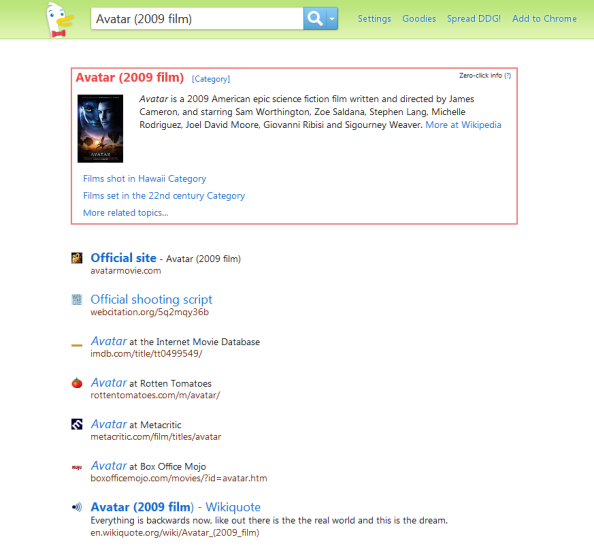
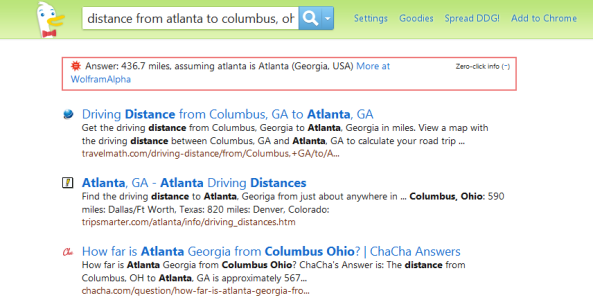
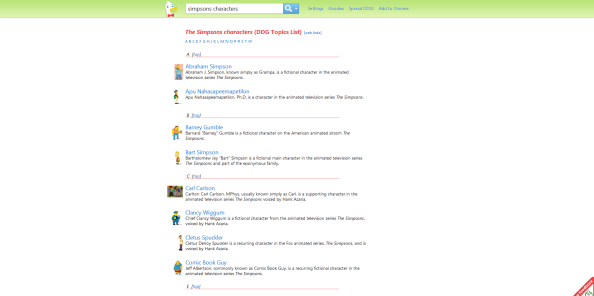

Hell yeah man! I’m using duckduckgo for about six months and I love it. The bangs and zero-click info are surprisingly useful.
Pretty interesting. I’ll definitely try and make it my search of choice at work this week. Always looking to try new stuff!
Please do! I think you’ll enjoy it. If you use Chrome definitely put it as your default so you can search from the URL bar.
Thanks for the heads up. I just spent a couple of minutes testing out DuckDuckGo, and the results were very satisfying. It’s actually fun to use just to see what the capsule result at the top will be. An ambitious approach really: to be able to immediately look at information, instead of the two-step process of find a site and skim a site that we’re all used to.
Isn’t it a cool feature? If you haven’t had a chance to really use the !bang syntax that I described…I really suggest you try it out, especially if you have chrome and have DDG as your default search in the URL bar. It becomes a one step process to get search results from a ton of pages. And if you want to check out my new blog, it’s at joshmilenthal.com. I don’t use this one anymore now that I have my own page. Thanks for reading!
So absolutely stoked to have found your suggestion to use duckduckgo. I have been becoming so tired of Google lately, feeling like it has lost the “googling” powers due to all of the junk link results I get.
Cheers!
Yeah, that’s one great thing about DDG…no links that pop up just because people paid for them to do so. Also, my blog has moved to joshmilenthal.com and it’d be awesome if you checked it out, I’ve stopped using this account.